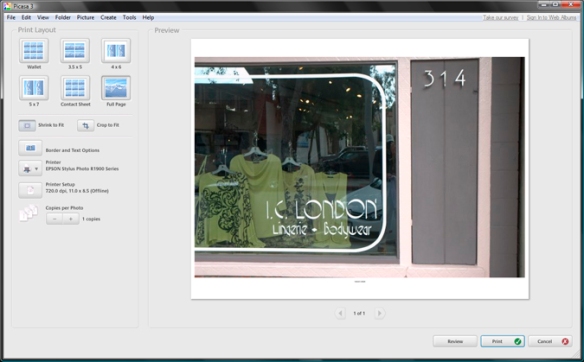April Meeting Plan for NOCCC Beginner’s Digital Photography SIG
Printing can be a trail. It was and still is the most difficult procedure to master. I’ve had conversations with photographers who have been printing digital photos for years and still many of them still aren’t entirely convinced they’ve got it right.
Editor’s Note: I’ve added this link to The Online Photographer just to emphasize the pain printing can cause. Read it!
There’re many variables: Computer hardware and the OS. The software application used to view, edit and print your pictures. The printer. The paper. It gets worse. Under each of these variables there’re are more variables.
But there is a straight forward method. Ignore all the variables and just make prints. If you’re using glossy paper then it all just got a lot easier.
I’m not an expert at printing. It scares me at times. But in most instances I just make the print and forget the rest.
Printing is a two part process: First is the application’s print options; Second is the printer setup.
This month we will discuss Picasa’s print options.
I’ve thought about this for a while and decided to go through the process at the meeting and then post something here afterwards. Whole books have been written about printing so doing a explanation in one posting isn’t going to work.
I’m going to ask that you come to the meeting with information about what kind of prints you want to make and as time permits we will go through the process for each.
Printing with Picasa:
1. Select the photo(s) you want to print.
2. At the bottom of the main Picasa window select the Print button.
3. Select a Layout. You may be printing 4×6 or a contact sheet for several pictures. There are more layout options and I will show you how to select other layouts.
4. Select a printer. You probably only have one so this shouldn’t be a problem.
5. Setup the printer. The really FUN part. We may get to this depending on our time limits.
6. Print.
Other subjects we will cover:
We will go over making a movie from your pictures and also creating a collage.
A really cool flatbed scanner. Any and all questions about anything you can think of.