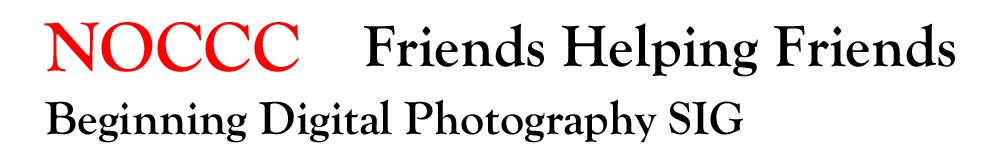Ben Lochtenbergh: SIG Leader, Editor of the Clubs Facebook account, and NOCCC Director. Why does one member need to do so much? Because no one else will.
SIG Leader: John Krill #3160
Meeting Time Is Now 12:30 PM
We had 6 members at the meeting.
The Fujifilm XPro-1 with the 27mm f2.8 lens
Note: The picture above was taken with the Fujifilm XPro-1 with the 27mm f2.8 lens. No flash was needed. Because the Fuji sensor has little noise at high ISOs flash is rarely needed.
Gave an overview of the camera and how it works. I described the good and bad points using the camera. Also showed how the Fuji sensor is designed making it unique among sensors.
If you are thinking of buying a digital SLR and have never used a digital camera I do not recommend this camera. It’s too quirky. For many photographers, myself included, who have gone with the Fujifilm XPro-1 found the learning curve longer then usual.
I’ll give you an example. I couldn’t get any electronic strobe to work. I have two and neither worked. Turns out if you enable Silent mode then the flash is disabled. This camera model doesn’t even have a built-in flash to disable and if you go to the trouble of putting a flash on the camera you wouldn’t want it disabled. I finally found the fine print in the manual that mentions this quirk of the camera.
That’s just one of many quirks of the Fujifilm XPro-1.
Conclusion – I love my Fuji. It’s not a general purpose camera like my Nikon D5100 but if I had to choose between the two then the Fujifilm XPro-1 is the keeper. It’s just too much fun.
Just What Is Adobe’s CC?
There have been many misunderstood ideas with Adobe’s new Cloud software.
The primary one is that the software is in the cloud and all your work is done from software that is not on your computer. WRONG. You download and install the applications just like in the past. The software IS on your computer. No difference there.
You have to be online to use the software. WRONG. You only need to be online for Adobe to check the status of your account. This is done once a month at the most.
You will lose all your images if you cancel your Cloud account. WRONG. You never lose any images since they are on your computer and they belong to you. Adobe does not block you access to the images.
Lightroom 6/CC
There are now two versions of Lightroom and they are identical except for access to the Cloud applications. They include the iOS and Android apps. You need a Cloud account to get the use of these apps.
I haven’t upgraded to Lightroom 6 yet. The upgrade cost is $80. I will get the upgrade version at some point.
If you think you qualify for the upgrade you need to go to Adobe.com and click MENU in the upper right corner. Then scroll down to the bottom of the next page and select All Products. Now scroll down to LR and click the Buy button. Now you can change from the Full version to the Upgrade version and select your current version from the I Own list.
I think that’s the only way to get the Upgrade version. Good Luck.
User Questions
We spent most of the remaining time answering questions. It had been very encouraging that members are bringing in their questions. Keep them coming.
NEW and Exciting Developments at NOCCC
We now have our own Facebook page. To find the Club’s Facebook account just do a Google search for Computer Club NOCCC and one of the listing will be for our Facebook account. If you are use Facebook make sure you LIKE the NOCCC page.
June Meeting
I have a new camera and that will be the main area of discussion. I will continue to show one or two Youtube videos at the beginning of the meeting. Maybe more slideshows? Anyone have some travel or family pictures to share?
PS: You have any ideas?
Standard Stuff That Is Always In This Report
If you have a special request for information regarding digital photography let me know. E-mail me using the address listed below.
Check out the SIG BLog for other information and maybe info on what we will discuss at the next meeting.
As always we will answer any and all questions.
If you have a special request for information regarding digital photography let me know. E-mail me using the address listed below.
See you at the next meeting.
Where the Pictures From The Main Meeting Go To Die
Note: I am using a new Web location for the photos I take at the meeting. I now upload the photos I take to Microsoft OneDrive and flickr. A link will be put here every month to the folder location with the current month’s photos.
OneDrive: http://1drv.ms/1Ig8ARu
flickr: http://tinyurl.com/lj3276k
SIG BLog: https://nocccbgphotosig.wordpress.com/
Email: noccc.bgphotosig@gmail.com